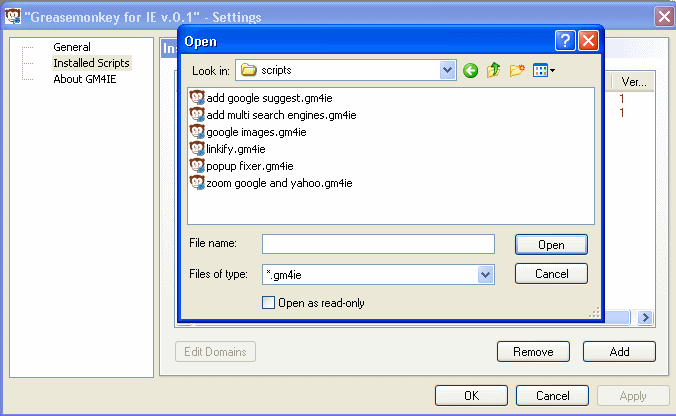Formatting Toolbar for Orkut
Orkut formatting tool-bar helps you easily insert formatting tags and smiley tags. Once you have your text typed, just select the text you want to format and click on the tool-bar buttons like you format text in Ms-Word or any other editing tools you use.

For Internet Explorer
- Install Greasemonkey for IE
- Download formatting toolbar scripts(Right Click->Save Target as...)
- Install the scripts by double clicking.
- Restart Greasemonkey for IE
- Open Orkut Scrapbook.
- Enjoy!!!
Using Greasemonkey for IE
Installing Scripts
You can install user scripts by downloading and opening them from the internet. User scripts ends with the ".gm4ie" extension. You can also add install a script from the manager by clicking on the add button and selecting the script.
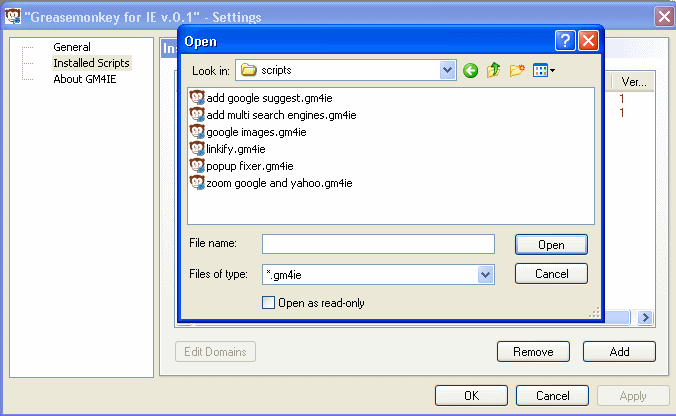

Once your script details are in the "extension.list" file (either manually or by hand), start the GM4IE manager and restart GM4IE (Press the Stop and Start buttons). The script will be loaded and affect the specified site immediately.
Important: Making changes to the script will take affect only after your restart GM4IE through the manager.
For Mozilla Firefox
- Install Grease Monkey in case you don't have it - Click Here
- Download the Orkut Formatting Toolbar Script
- Install it.
- Open Orkut Scrapbook.
- Enjoy!!!